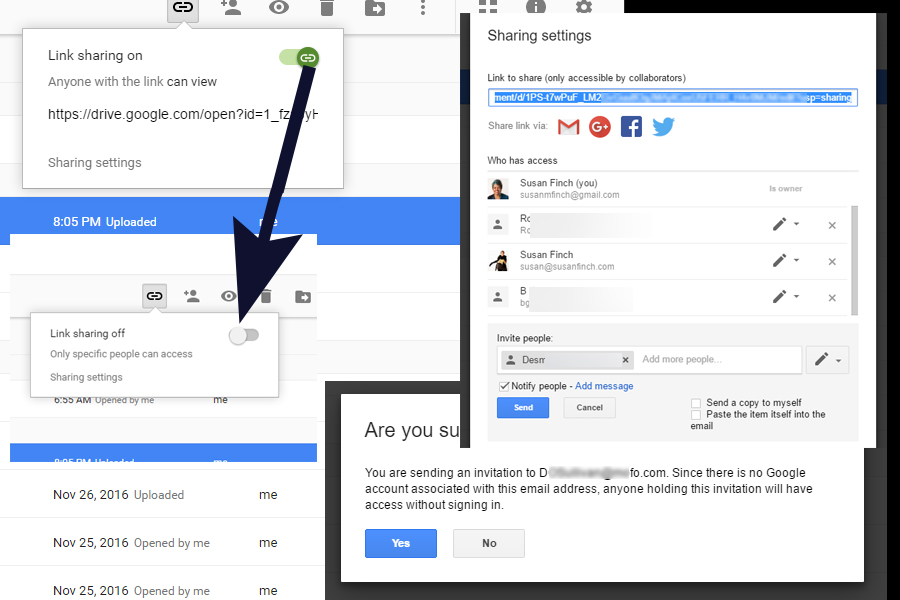We are in such a hurry to give someone access to a resource of Google Drive, Dropbox and the others, that we can compromise the security of the document, and perhaps much more.
LAZY, QUICK RESOURCE SHARING: Be careful. Sometimes we are in such a hurry to give someone access to a document on Google Drive or other places that we click the quick, “Get a share link.” What happens is that many times that creates an “open” share link that anyone with the link can view the document. In the case of sensitive access information, private know-how, etc. this can degrade the value and security of that resource TREMENDOUSLY.
Sharing Lock-Down:
- Go through your docs on Drive, Dropbox, etc. and start with most sensitive ones first. Check the sharing to make sure NONE are shared openly and are shared only with you or only with specific people.
- Wouldn’t hurt to review those people, too. Make sure you still work with them and like them.
- Verify that if you own the document, file or folder that you have turned off the option to allow others to share with others. They can ask you for access. This keeps a tighter control on what gets shared accidentally.
While you are in there, make sure the name of the document makes sense to them and you – not just “access” or “assets” – but their company name and your name so at a glance they and you know who this should be shared with.
Declutter ideas:
- I also create an ARCHIVE folder to declutter my Drive and Dropbox landing pages. I move all folders for past projects or clients in there and review once or twice a year.
- At some point, I delete a bunch of them so I don’t have their sensitive information and could be liable for any compromises to their assets.
- If you are deleting them and still are in contact with those former clients, ask them if they’d like to take ownership of the folder – give it to them, remove yourself and your responsibility and thin out your storage.
With Google Drive, if you share with someone who does not have a Google Drive account (doesn’t have to be gmail), it will allow anyone with the link to see the document and change the sharing options. It can happen that quickly.